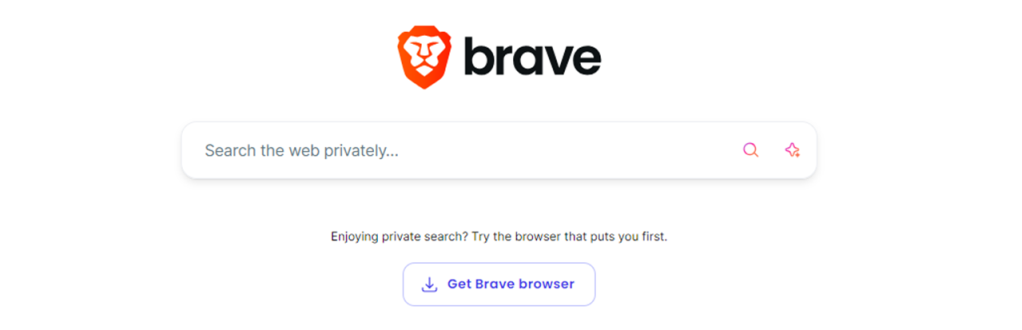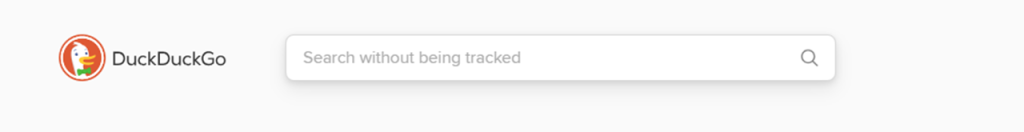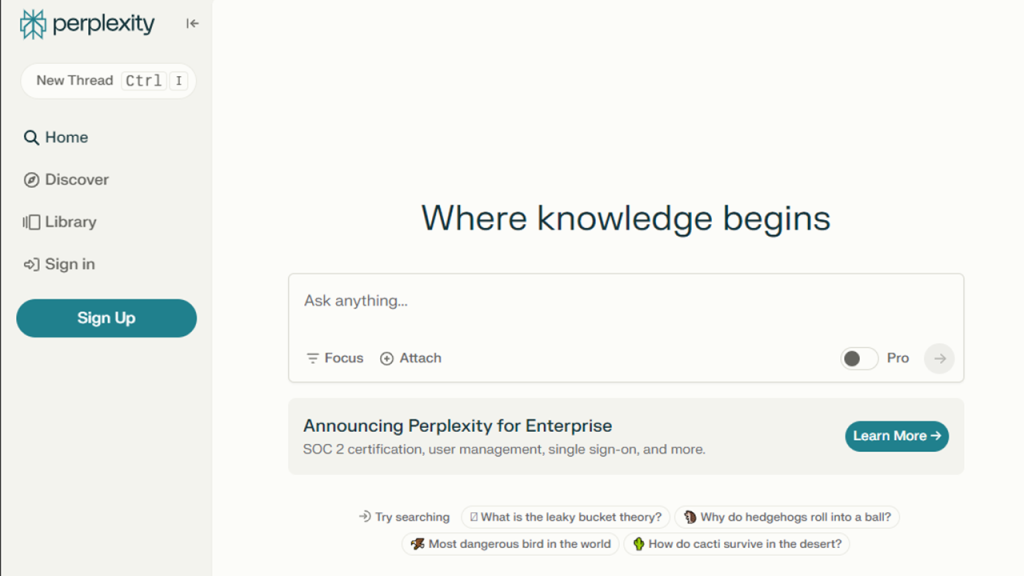In the days leading up to my first day working at the Thurgood Marshall State Law Library (TMSLL), I was most worried about understanding and answering questions from legal professionals. They went to law school and are coming to ME for legal research help?? I have no legal background and felt an overwhelming bout of imposter syndrome.
TMSLL gets a lot of email reference questions, so we often correspond through our reference request management system called RefTracker. Once we draft a response to patrons, it goes through a second review before being sent to the patron.
If you’re new to Law Library Land, don’t fret! I started at 0 and am learning every day. The biggest lessons I’ve learned are to be patient, pursue learning opportunities, and never be afraid to ask for help.
How to Ask for Help with Confidence
While you can read all the textbooks in the world and take hours of trainings, nothing is more valuable than learning on the job. If a question comes up and a voice in your head says, “That question is way too hard; let’s find an easier one!” it may be the perfect opportunity to try it out if you are feeling up for it. I am lucky that my colleagues are willing to help me when I encounter challenging reference questions.
I try to always be transparent and clear when asking for help. I’ll say something along the lines of: “I’ve never encountered a question like this one. I’d like to try to answer it, but I may need some help – is it okay if I ask for your feedback as I work through it?” or “I feel stuck, how would you approach this question?”
Depending on what system your library uses for reference questions, I find a lot of value in what I affectionately refer to as the “graveyard,” which is comprised of past messages the library has received with our replies. The graveyard is searchable and is a great source when I am having trouble starting a draft.
Be Resourceful
Resources are your best friend. Depending on how you learn best, publications can be helpful to provide something beside you as you conduct legal research. If you are an auditory/visual learner, you may wish to seek out webinars or in-person training opportunities.
Helpful Publications/Websites:
- Research Guides – Thurgood Marshall State Law Library (TMSLL)
- Maryland Public Library Toolkit – TMSLL
- Legal Research Guides – University of Maryland
- Research Guides – Library of Congress
- American Association of Law Libraries (AALL) Member Libraries – AALL
Helpful Trainings:
- Law on the Frontlines: Legal Reference for Public Libraries – TMSLL
- Civil Legal Justice: The Crucial Role of Libraries – Webjunction
- Libraries Prepare to Answer Civil Legal Questions in Times of Crisis – Webjunction
- Understanding Eviction and How Libraries Can Help – Webjunction
- U.S. Law Webinars – Library of Congress
In addition, be sure to keep in mind local organizations that specialize in assisting the public with legal issues.
Take Care of You
As librarians, we are often the ones the public turns to when they’ve exhausted their options. We see people at their worst with little to no understanding of the law and/or court procedures.
If you feel like you’ve used your entire brain after a day of law “librarian-ing,” be sure to take some time to take care of yourself to recharge. Get some fresh air, stare into the void, do anything/everything that makes you feel happy.
We can do it!